The mechanical keyboard is currently the most popular code word device and is also the standard product for many gamers and office workers. However, the mechanical keyboard is divided into different switches, and it has to be said that it is dazzling to select those who have not used the mechanical keyboard. The difference in the feel of the mechanical keyboard lies in the switch. For those who want to use the mechanical keyboard for the first time, how to choose the mechanical keyboard that suits them?
Next, let me introduce you to the four common shafts.
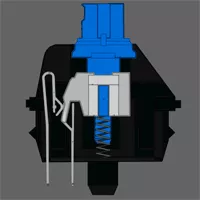

Total stroke: 4-0.5mm
Trigger stroke: 2.2 ± 0.6 mm
Initial pressure: 25 cN min.
Trigger pressure: 50 ± 15 cN
Paragraph pressure: 60 ± 15 cN
Paragraph stroke: 1.75mm
Bottom pressure: 60 cN max.
The blue switch is a kind of switch that is very suitable for first-timers. Many people fall in love with the mechanical keyboard because of the blue switch. The first impression is the kind of paragraph feeling, followed by the crisp button sound (that is, click and click). Many friends at the beginning were rapt in the mechanical keyboard because of these two characteristics of the blue switch.
Features: strong sense of passage, crisp and resonant sound
It is suitable for users who are trying mechanical keyboards for the first time and some code word workers who are not afraid of disturbing others.
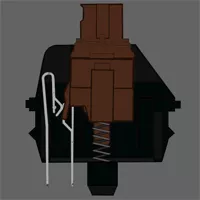
Total stroke: 4-0.4mm
Trigger stroke: 2 ± 0.6 mm
Initial pressure: 30 cN min.
Trigger pressure: 45 ± 15 cN
Paragraph pressure: 55 ± 15 cN
Paragraph stroke: 1.25mm
Bottom pressure: 60 cN max

The feel of the brown switch is more satisfactory, and the sense of paragraph is much weaker than that of the blue switch, and the pressure gram is lower than the black switch. I feel that this is a switch that neutralizes the two feels. This switch can be easily switched between the game and work.
Features: The sense of passage is slightly weak, and the switch sound is relatively low.It is suitable for users who use the same keyboard and entry for gaming office.

Total stroke: 4-0.4mm、Trigger stroke: 2 ± 0.6 mm、Initial pressure: 30 cN min.、Trigger pressure: 45 ± 15 cN、Paragraph pressure: none、Paragraph itinerary: None、Bottom pressure: 60 cN min.
The red switch is a switch that many people love very much. For a long time, the red switch has no sense of paragraphs. The feeling of tapping is like pressing on a weaker spring, but the feel of pressing and rebounding is very soft and even. , Long-term use will not be tired, straight up and down feel very smooth.
Features: no sense of paragraph, basically silent, low pressure grams,suitable for programmers.

Total stroke: 4-0.4mm
Trigger stroke: 2 ± 0.6 mm
Initial pressure: 30 cN min.
Trigger pressure: 60 ± 20 cN
Paragraph pressure: none
Paragraph itinerary: None
Bottom pressure: 90 cN max.
For some players, they are more keen on the black switch. The black switch has no sense of paragraph, and the pressure grams are the largest. This pressure grams is the strength you need to press the keys. Pressed on a spring, the rebound force is also great. It is not recommended to start the black shaft for the first time. After all, the blue switch can bring a better feel to the new user.
Features: Strong tapping feel, no paragraph feeling, low voice
It is suitable for the players who have strong hands or pursue the feeling of pressing. If the code is long-term, the fingers will be tired, so choose carefully.
First, analyze the office user:
The office user is mainly based on a large amount of text and code input, which requires a smooth tapping experience and crisp feedback. At the same time, the key should be a lighter type to prevent the fatigue from prolonged use. Personally recommend the blue switch and the red switch. The blue switch is the most suitable switch for text input due to its strong paragraph sense and excellent input experience, and the red switch is a light-strength version of the black switch, without paragraph sense, straight up and down, striking light and smooth with low noise. So if the office environment is more tolerant of keyboard sounds, the blue switch is recommended, and if a quieter office environment is needed, the red switch is recommended.
Next, we analyze the game players:
For FPS players, I personally recommend the black switch. The black switch has a short trigger distance and a large button trigger strength. The characteristic of the FPS gamer is to maintain the button press position for a long time, and the keyboard’s response speed is extremely high, and the black shaft just perfectly fits these two requirements. In the practical process, the favor of a large number of professional players also proves this.
For moba / rts players, I personally recommend the brown switch and the red switch. These two switches are light-strength type. The brown switch has a weak sense of paragraph. The red switch is completely straight up and down. For moba / rts with a high knock rate For the player, these two axes can ensure that the player will not be too tired during the long game, and the smooth and light feel is also a very good experience when entering.

